Description
QuickBooks Desktop Premier Plus 2023 combines the power of desktop accounting with modern cloud features through a subscription model. This industry-specific solution provides advanced features for growing businesses while including cloud backup, mobile app access, and ongoing updates.
Key Benefits:
- Industry-specific versions with specialized features
- Up to 5 users supported simultaneously
- Cloud backup included – Automatic data protection
- Mobile app connectivity – Access from anywhere
- 1-year subscription with ongoing updates and support
- Digital delivery – Fast, secure download
WHAT’S INCLUDED
Complete Subscription Package
- QuickBooks Desktop Premier Plus 2023 – Full desktop application
- 1-Year Subscription – Complete access with automatic renewals
- Cloud Backup Service – Secure automated data backup
- Mobile App Access – iOS and Android app connectivity
- Ongoing Updates – Feature updates and security patches
- Priority Support – Enhanced customer service access
Core Features
- Advanced Inventory Management – FIFO costing, lot tracking, barcodes
- Industry-Specific Features – Specialized tools for your business type
- Job Costing & Project Tracking – Detailed profitability analysis
- Advanced Reporting – 150+ built-in reports plus custom reporting
- Forecasting & Budgeting – Business planning and analysis tools
- Enhanced User Permissions – Detailed access controls
INDUSTRY-SPECIFIC VERSIONS
Available Editions
- General Business – Comprehensive features for any industry
- Contractor – Job costing, change orders, progress invoicing
- Manufacturing & Wholesale – Inventory assembly, lot tracking
- Nonprofit – Fund accounting, grant tracking, donor management
- Professional Services – Time tracking, professional billing
- Retail – POS integration, customer loyalty programs
SYSTEM REQUIREMENTS
Operating System
- Windows 11 (all editions)
- Windows 10 (all editions)
- Windows Server 2019/2016 (Standard, Essentials)
Hardware Requirements
- Processor: 2.5 GHz Intel or AMD
- RAM: 4 GB minimum (8 GB recommended)
- Storage: 2.5 GB free disk space
- Display: 1280 x 1024 minimum resolution
- Internet: Required for cloud features and updates
KEY FEATURES
Advanced Business Management
- Multi-location inventory tracking
- Advanced pricing rules and discounts
- Purchase order creation and management
- Vendor bill management and 1099 tracking
- Sales tax automation and reporting
Cloud and Mobile Integration
- Automatic Cloud Backup – Secure data protection
- QuickBooks Mobile App – Full mobile access
- Remote Access – Work from anywhere with internet
- Real-time Sync – Changes sync across devices
- Document Storage – Cloud-based document management
Subscription Benefits
- Automatic Updates – Latest features and security patches
- Tax Table Updates – Current payroll and sales tax rates
- Enhanced Support – Priority customer service
- Training Resources – Access to webinars and tutorials
- New Feature Access – First access to new capabilities
MULTI-USER CAPABILITIES
User Management
- Up to 5 Users – Simultaneous multi-user access
- Role-Based Permissions – Control what users can access
- User Activity Tracking – Monitor changes and actions
- Network Installation – Server-based multi-user setup
- Remote User Support – VPN and remote desktop compatible
SUBSCRIPTION ADVANTAGES
Ongoing Value
- No Large Upfront Cost – Spread cost over time
- Always Current – Automatic updates keep software current
- Enhanced Security – Regular security updates included
- Cloud Services – Backup and mobile access included
- Predictable Costs – Fixed annual subscription pricing
vs. One-Time Purchase
- Cloud features included (separate cost in one-time versions)
- Automatic updates (manual updates required in one-time)
- Enhanced support (basic support only in one-time)
- Mobile app connectivity (limited in one-time versions)
- Latest features (frozen feature set in one-time)
IDEAL FOR
Perfect Fit Businesses
- Growing businesses needing advanced features
- Multi-user environments with 2-5 concurrent users
- Industry-specific needs requiring specialized functionality
- Mobile workforce needing remote access capabilities
- Cloud-forward businesses wanting modern backup and access
Business Types
- Construction and contracting companies
- Manufacturing and wholesale operations
- Professional services firms
- Retail and e-commerce businesses
- Nonprofit organizations
- Service-based businesses with inventory
WHAT YOU GET FROM FIRMQUICK
Digital Delivery Package
- Fast delivery – Download links within 6 hours
- Complete installation files – Full Premier Plus software
- 1-year subscription license – Valid activation key
- Setup instructions – Step-by-step installation guide
- Cloud setup guide – Configure backup and mobile access
Firmquick Advantages
- Authorized reseller – Genuine Intuit software guaranteed
- Subscription expertise – Help with subscription management
- Installation support – Assistance with setup and activation
- Industry knowledge – Understanding of business-specific needs
- Ongoing relationship – Support throughout subscription period



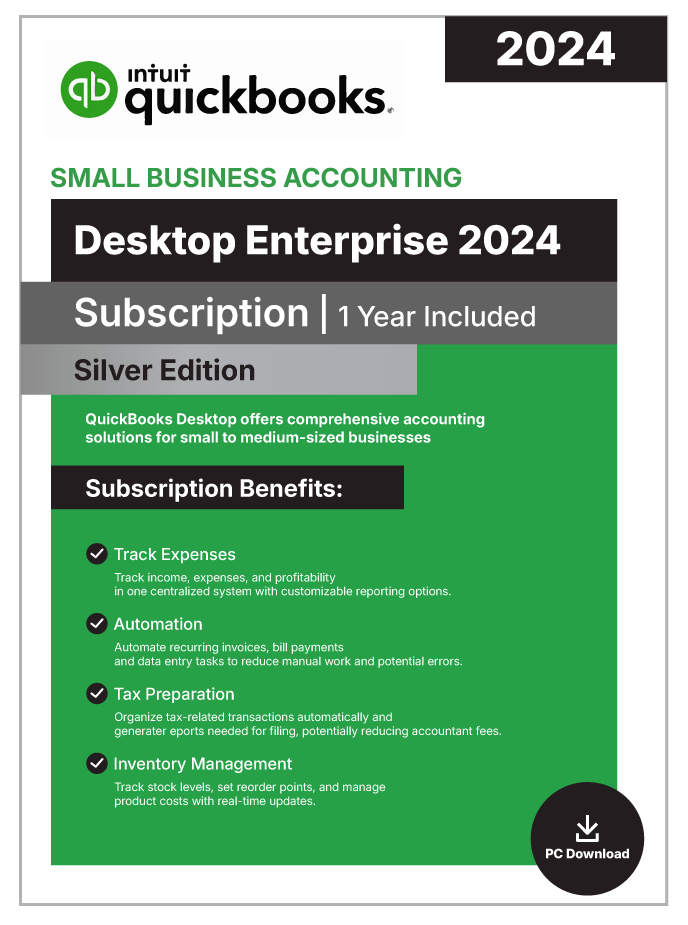
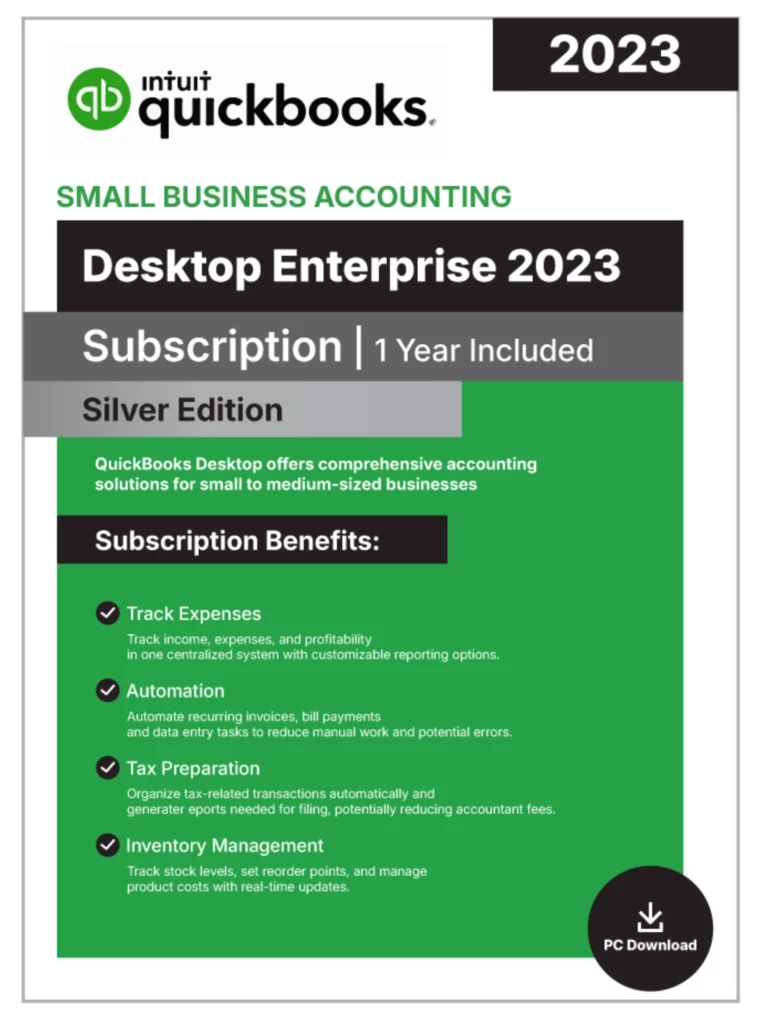
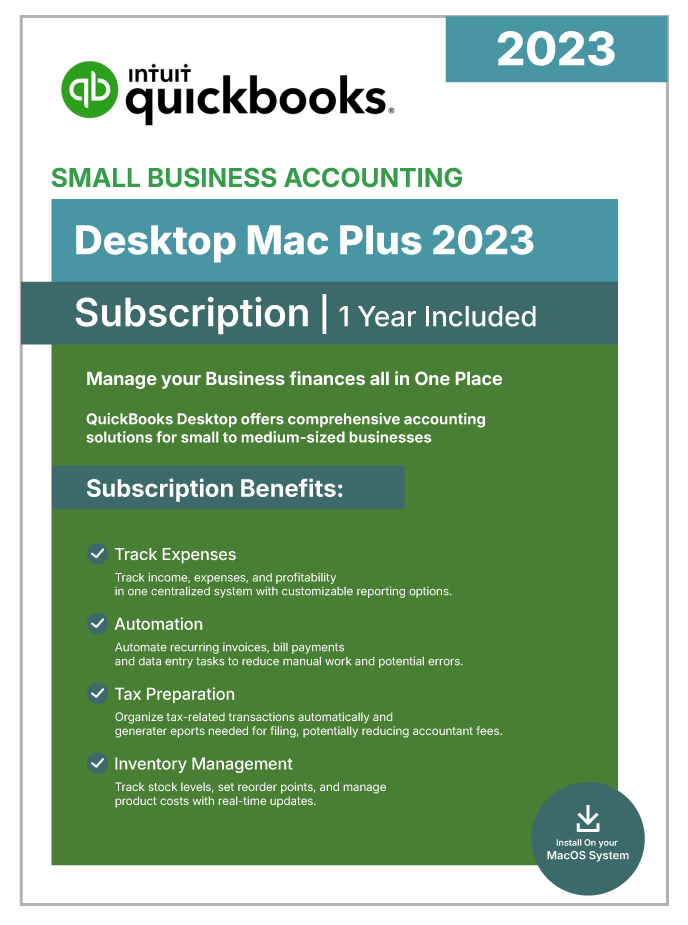
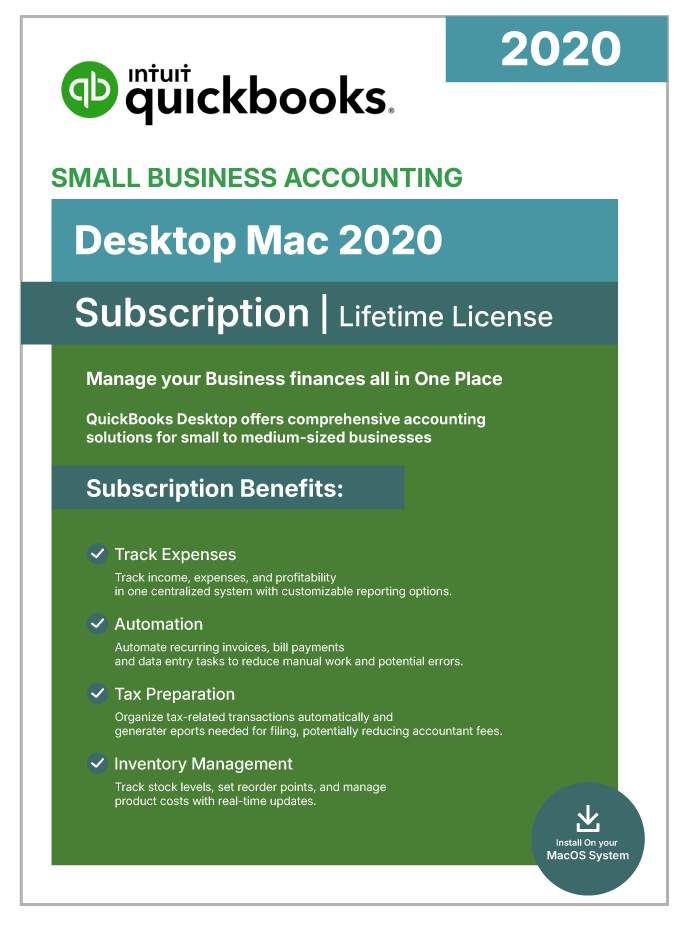
Reviews
There are no reviews yet.