Description
QuickBooks Desktop Mac Plus 2023 is the premier accounting solution designed specifically for Mac users who need comprehensive business financial management. This subscription-based desktop software combines the power and familiarity of QuickBooks with native Mac performance and integration, providing small to medium-sized businesses with professional-grade accounting tools optimized for the macOS environment.
Perfect for Mac-based businesses with 1-3 users, Mac Plus 2023 delivers essential business accounting features including invoicing, expense tracking, inventory management, and robust reporting – all designed with the intuitive Mac interface you know and love.
Key Benefits:
- Native macOS application with full Mac integration
- Support for up to 3 simultaneous users
- Comprehensive business accounting and financial management
- Cloud backup and mobile app connectivity included
- 1-year subscription with ongoing updates and support
- Seamless integration with Mac ecosystem and applications
WHAT’S INCLUDED
Complete Mac Software Package
- QuickBooks Desktop Mac Plus 2023 – Full native macOS application
- 1-Year Subscription License – 12 months of complete access and functionality
- Digital Delivery – Secure email delivery with download links and license keys
- Mac Installation Support – Setup assistance optimized for macOS
- Apple Integration – Native Mac features and ecosystem connectivity
Annual Subscription Benefits
- Automatic Software Updates – Latest features and security enhancements
- Tax Table Updates – Current payroll and sales tax rates
- Priority Customer Support – Enhanced Intuit support for subscription holders
- Cloud Backup Service – Secure automated backup of your business data
- Mobile App Access – Full connectivity with QuickBooks Mobile apps
- Mac-Specific Features – Regular updates optimized for latest macOS versions
MAC-NATIVE FEATURES
True macOS Integration
- Native Mac Interface – Designed specifically for Mac users with familiar controls
- Retina Display Support – Optimized for high-resolution Mac displays
- Mac Keyboard Shortcuts – Standard Mac keyboard combinations and shortcuts
- Spotlight Search Integration – Find QuickBooks data through Mac’s Spotlight
- Mac Gestures Support – Multi-touch trackpad gestures for navigation
- Mission Control Compatible – Works seamlessly with Mac’s window management
Apple Ecosystem Integration
- iCloud Integration – Sync certain data with your iCloud account
- Mac Mail Integration – Send invoices and estimates directly through Mac Mail
- Address Book Sync – Connect with Mac’s Contacts application
- Calendar Integration – Sync appointments with Mac Calendar
- AirPrint Support – Print wirelessly to AirPrint-compatible printers
- Time Machine Compatible – Works with Mac’s built-in backup system
Mac Performance Optimization
- Metal Graphics Support – Leverages Mac’s Metal framework for better performance
- Memory Management – Optimized for Mac’s memory management system
- CPU Efficiency – Takes advantage of Mac processors including Apple Silicon
- Battery Optimization – Efficient power usage for MacBook users
- Background Processing – Intelligent background task management
- Automatic Updates – Seamless updates through Mac’s update system
SYSTEM REQUIREMENTS
macOS Compatibility
- macOS Monterey 12.0 or later
- macOS Big Sur 11.0 or later
- macOS Catalina 10.15 with latest updates
- Intel and Apple Silicon – Compatible with both processor types
- 64-bit Architecture – Requires 64-bit Mac systems
Hardware Requirements
- Processor: Intel Core i3 or Apple M1/M2 chip (or better)
- RAM: 4 GB minimum (8 GB recommended)
- Storage: 2.5 GB available disk space for installation
- Display: 1280 x 768 minimum resolution (Retina displays fully supported)
- Internet: Broadband internet connection required for activation and updates
Network Requirements (Multi-User)
- Network Protocol: TCP/IP network for multi-user setup
- File Sharing: Mac file sharing enabled for network access
- Security: WPA2 or better wireless security recommended
- Backup: Network backup solution recommended for business data
Additional Software
- Safari 12 or later for web-based features
- Mail app for email integration features
- Preview app for document viewing (included with macOS)
- Numbers or Excel for enhanced spreadsheet integration (optional)

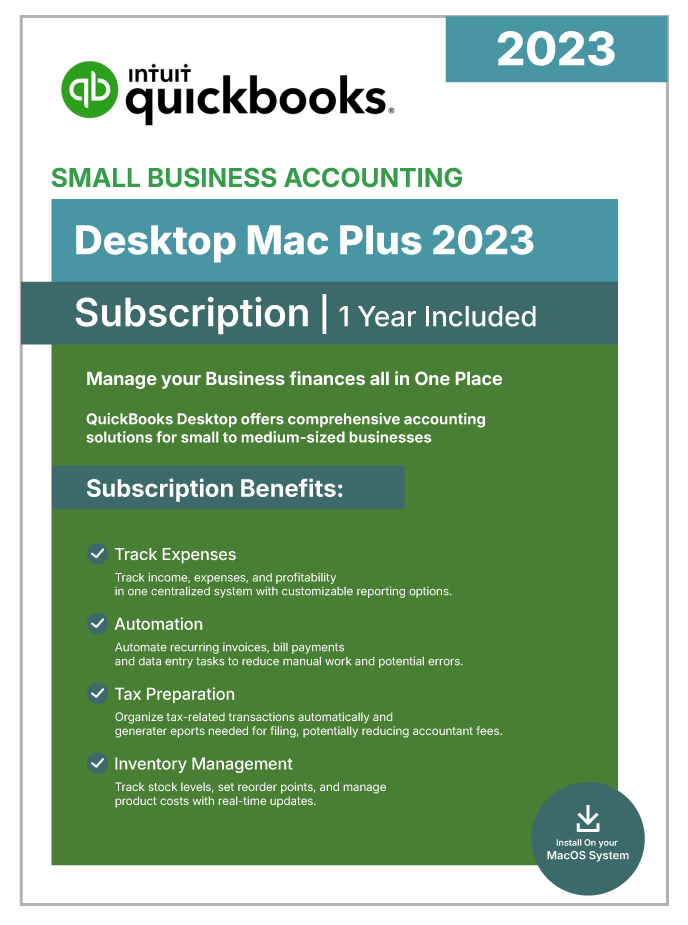
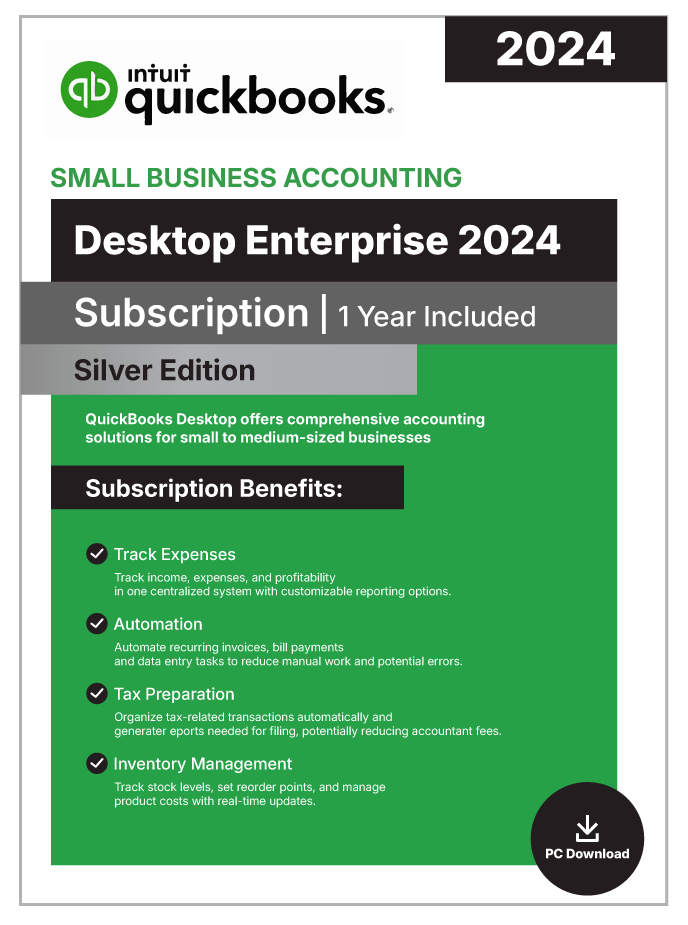
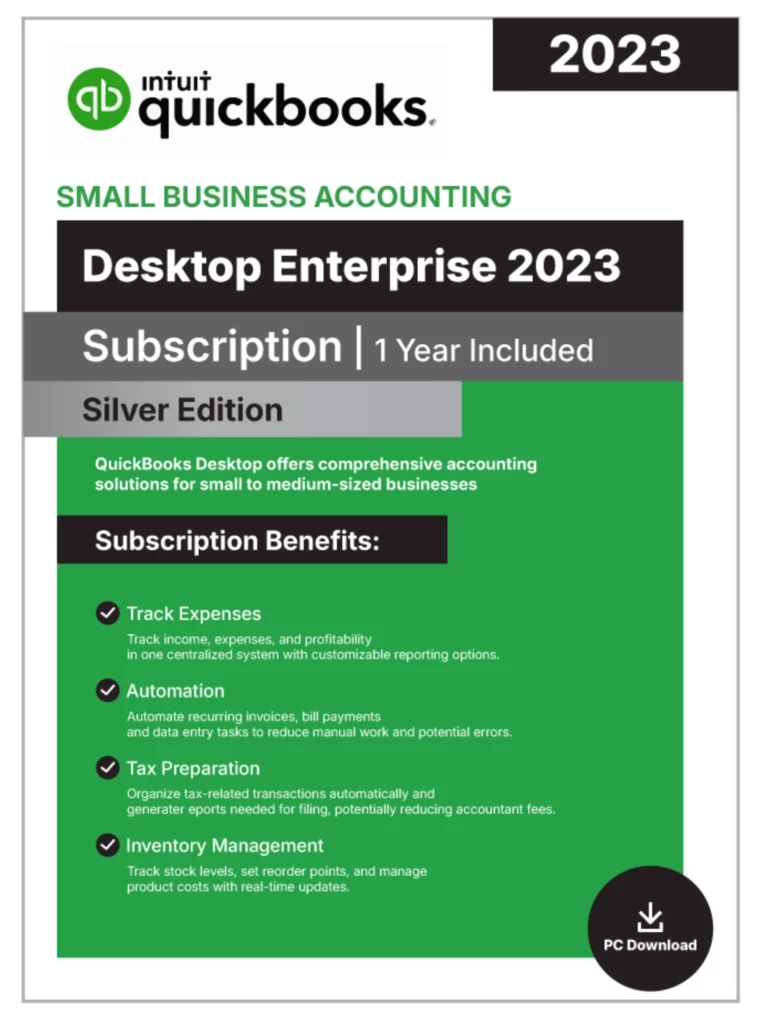
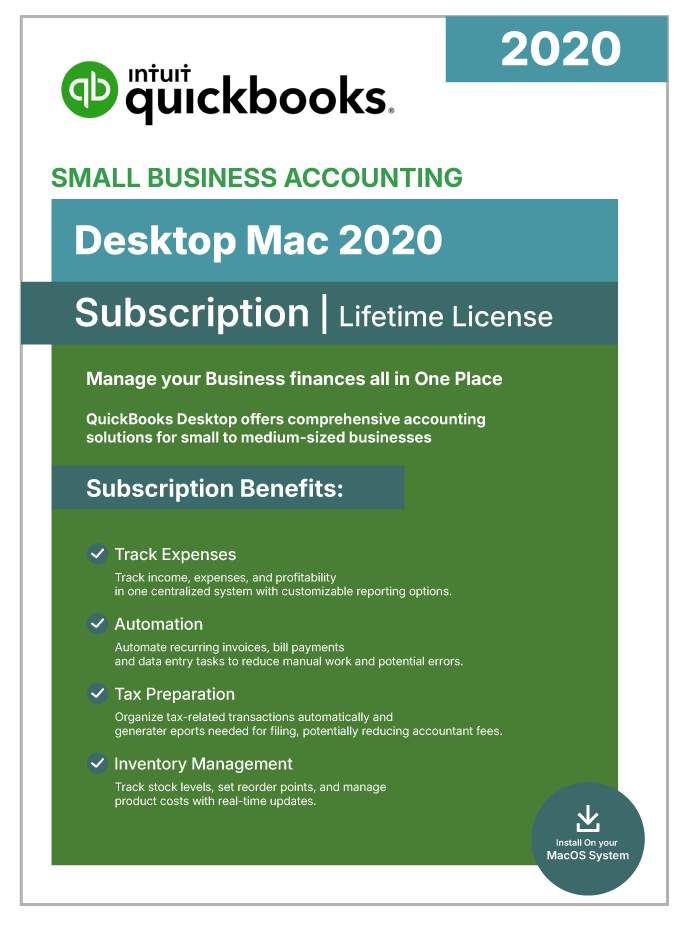
Reviews
There are no reviews yet.