QuickBooks Desktop 2024 installation guide. Download QuickBooks Pro, Enterprise setup, activation codes & pricing. Complete tutorial for all versions.
Installing QuickBooks Desktop correctly is crucial for smooth financial management. Whether you’re setting up QuickBooks Desktop 2024, QuickBooks Pro, or QuickBooks Enterprise, this comprehensive guide walks you through every step from system requirements to activation. With the recent transition to subscription-only models, understanding the installation process has become more important than ever for businesses looking to buy QuickBooks Desktop 2024 or upgrade their existing systems.
Before you download QuickBooks Desktop, ensuring your computer meets the minimum system requirements is essential to avoid installation failures and performance issues. Each version has specific requirements that must be met for optimal functionality.
When you purchase QuickBooks Desktop Pro 2024, your system needs:
The QuickBooks Desktop Pro Plus 2024 subscription model includes automatic updates and enhanced features that may require additional resources for optimal performance.
QuickBooks Enterprise 2024 demands more robust specifications due to its advanced capabilities:
Understanding QuickBooks Enterprise pricing includes factoring in hardware upgrades needed to meet these requirements. The QuickBooks Enterprise cost often reflects the need for more powerful infrastructure.
For businesses using QuickBooks Desktop Pro 2023 or QuickBooks Pro 2023, the requirements are slightly less demanding:
The QuickBooks Desktop Pro Plus 2023 version offers similar features with ongoing support through 2026.
QuickBooks Enterprise 2023 specifications mirror the 2024 version but with broader OS compatibility, supporting older Windows versions that some businesses still use.
For those seeking QuickBooks Desktop Pro 2021 no subscription options:
Note that QuickBooks Pro 2021 download options are limited as Intuit has discontinued support, though some retailers still offer licenses.
Finding legitimate sources to download QuickBooks is crucial for security and proper licensing. Here’s where to obtain each version safely:
Intuit Website: The primary source for QuickBooks download
2.1 Navigate to downloads.quickbooks.com
you can download the following versions:
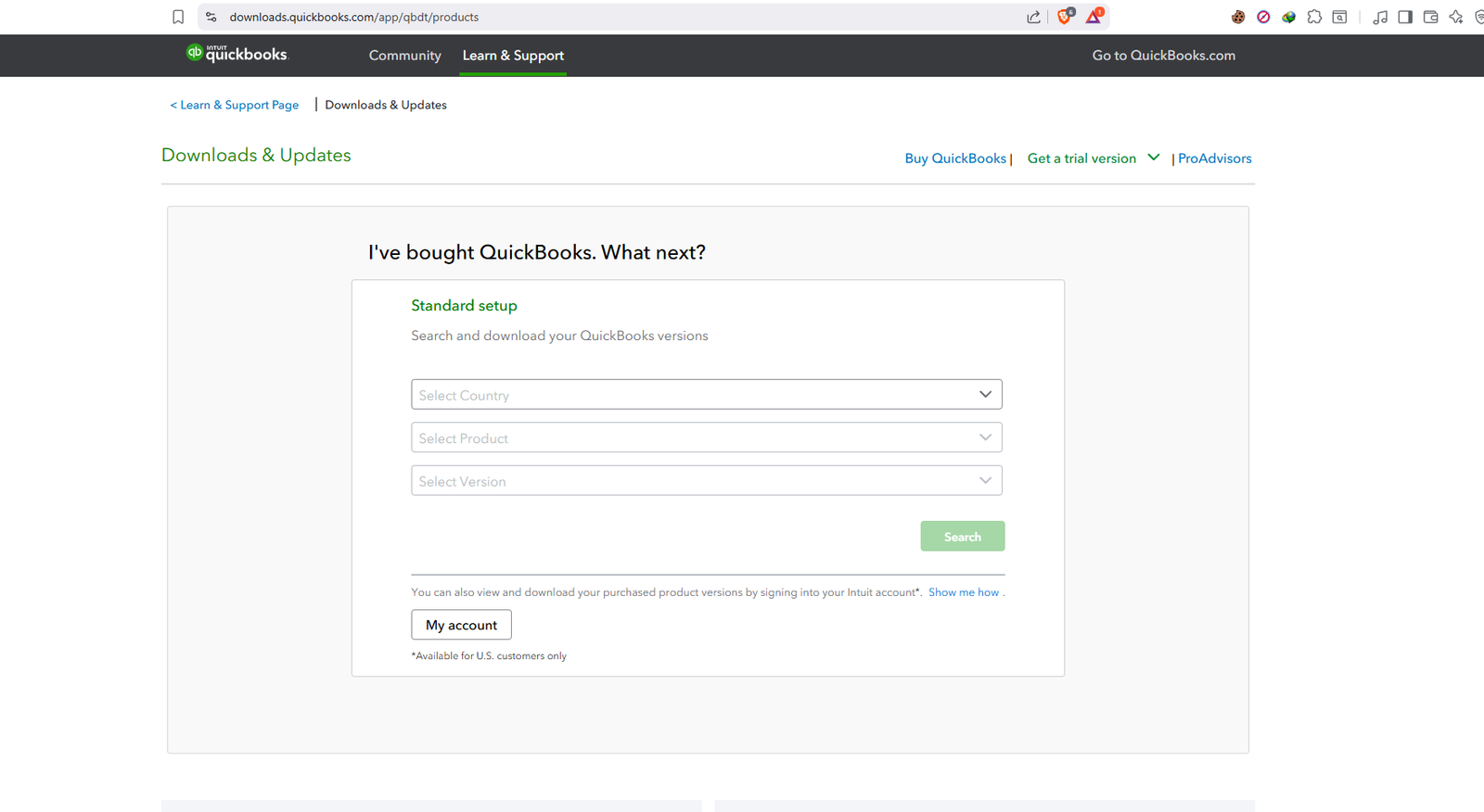
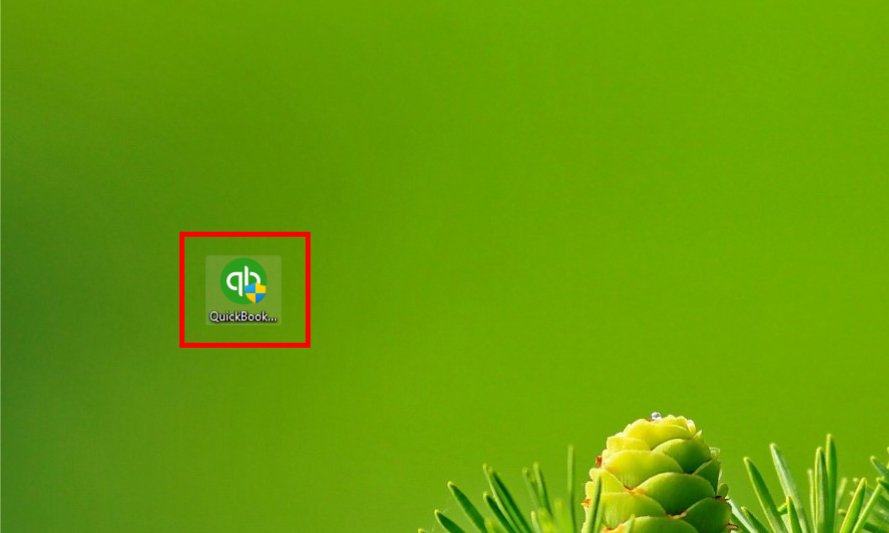
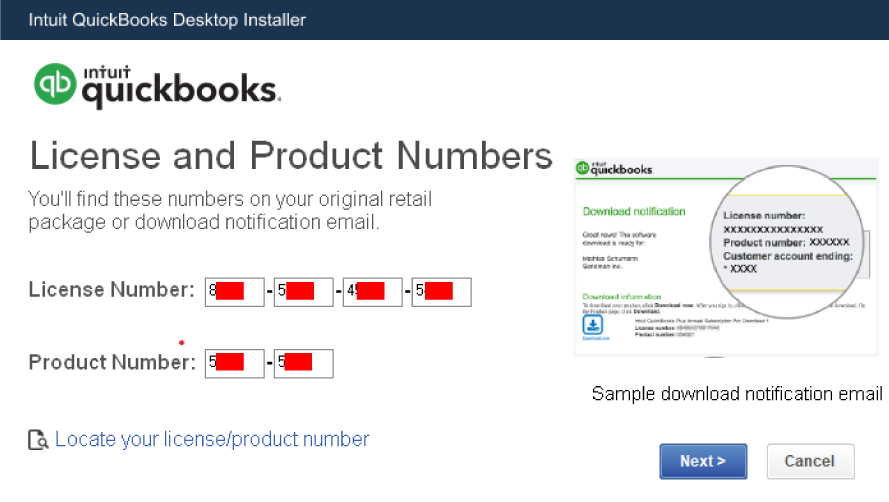
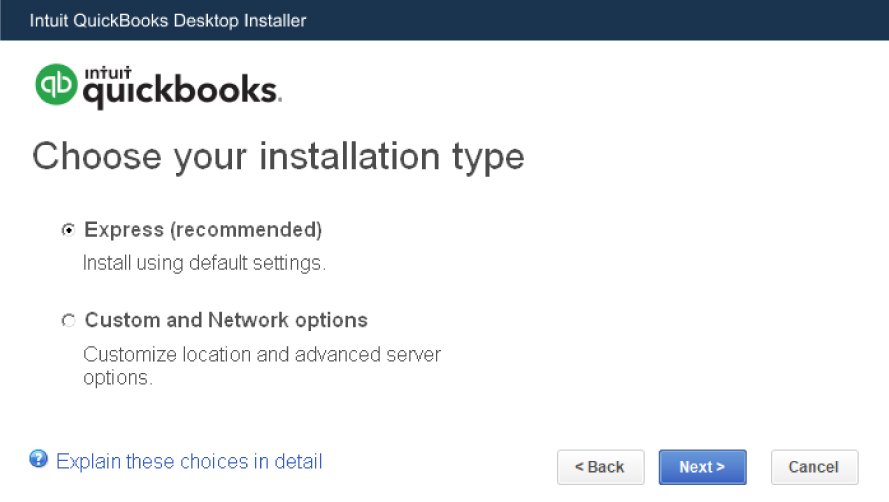
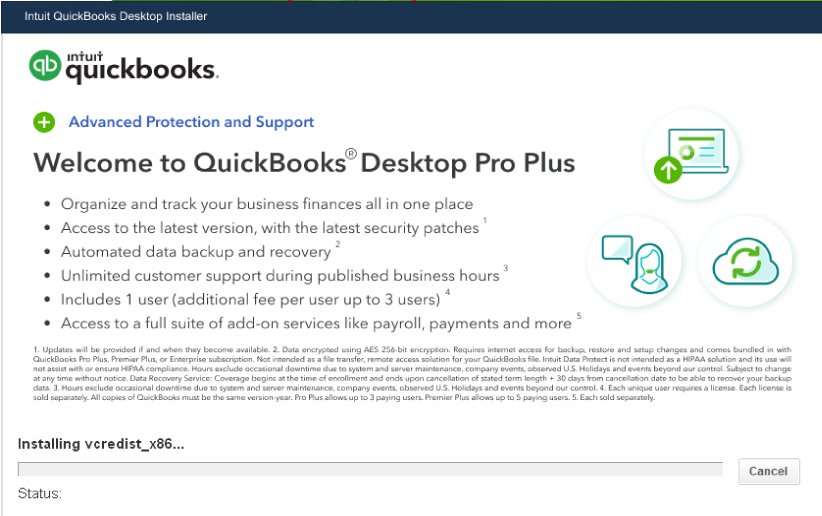
Activation validates your license and enables full functionality. Here’s how to activate QuickBooks Desktop:
Your QuickBooks activation code is located:
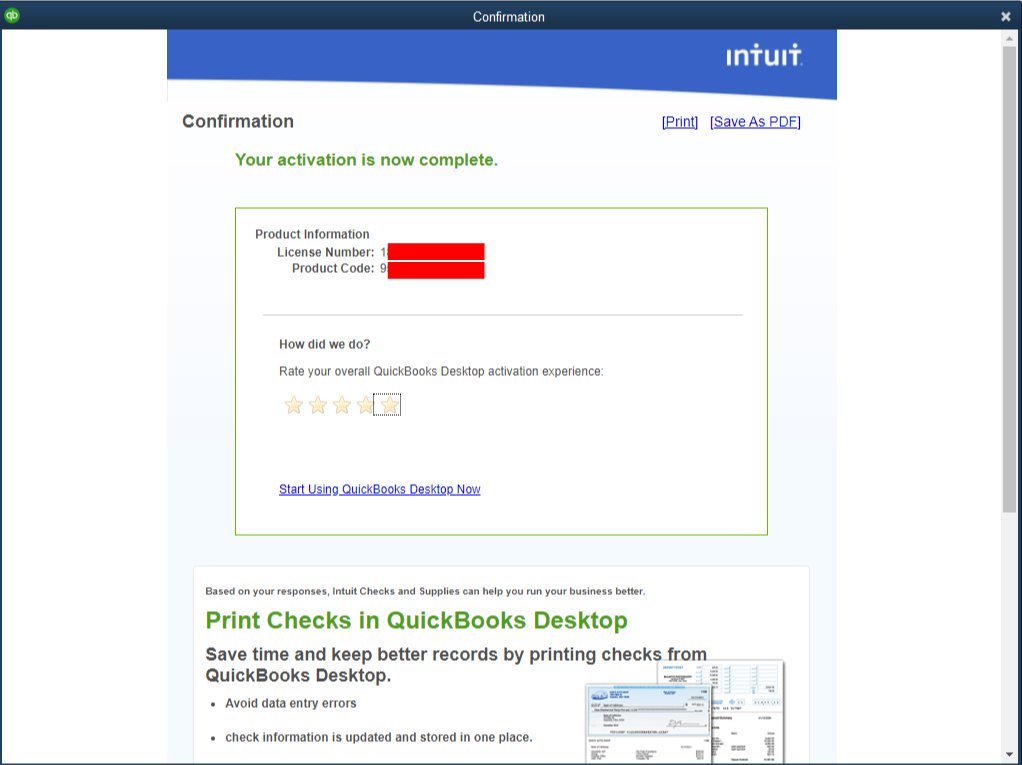
Our Address: 1548 9th St, Santa Monica, CA 90401
Call us at:
+1 (707) 232 3631
Call us at:
contact@firmquick.com
Our Business hours:
Mon to Sat, 7am to 6pm EST
We guarantee genuine, licensed software with full access to updates and security patches, plus we handle all the subscription management details so you can focus on running your business.

