Description
QuickBooks Desktop Pro 2020 is a comprehensive accounting software package designed for small to medium-sized businesses. Here’s an overview of its key features and capabilities:
Core Accounting Features
QuickBooks Desktop Pro 2020 handles essential bookkeeping tasks including accounts payable and receivable, general ledger management, bank reconciliation, and financial reporting. The software supports multiple currencies and can manage up to three company files simultaneously.
Financial Reporting
The software includes over 100 customizable reports covering profit and loss statements, balance sheets, cash flow reports, and tax summaries. Users can create custom reports and export data to Excel for further analysis.
Inventory Management
Pro 2020 offers basic inventory tracking capabilities, allowing businesses to monitor stock levels, set reorder points, and track cost of goods sold. It supports both perpetual and periodic inventory methods.
Banking and Payment Processing
The software connects to most major banks for automatic transaction downloads and supports various payment methods including credit cards, ACH transfers, and QuickBooks Payments integration for customer invoicing.
User Access and Security
Pro 2020 supports up to three simultaneous users with customizable permission levels. It includes password protection and audit trails to track changes to financial data.
Industry-Specific Features
The software includes templates and chart of accounts for various industries, making setup easier for businesses in construction, retail, professional services, and manufacturing.
System Requirements
QuickBooks Desktop Pro 2020 requires Windows 10 or Windows Server 2012 R2 or later, with at least 2.5 GB of disk space and 4 GB of RAM recommended for optimal performance.
Limitations
As a 2020 version, this software has reached end-of-life status, meaning Intuit no longer provides updates, security patches, or technical support. Users also cannot access newer cloud-based features or integrations that have been introduced in more recent versions.
The software represents a solid accounting solution for businesses that prefer desktop-based systems, though users should consider upgrading to a supported version for continued security and feature updates.

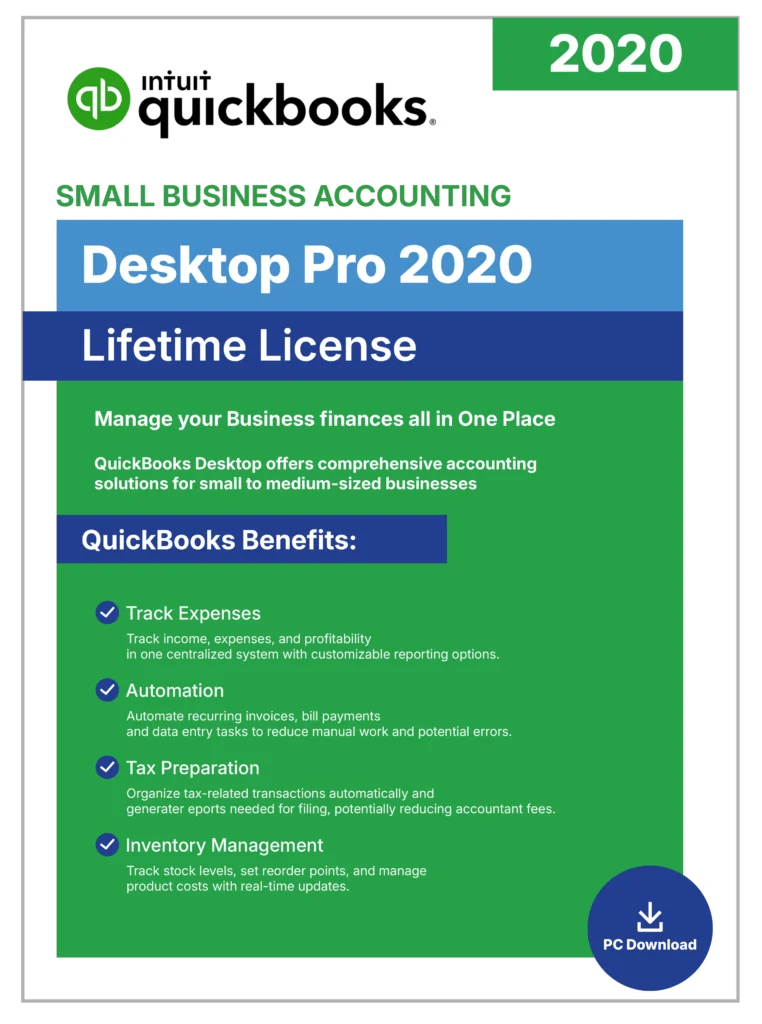
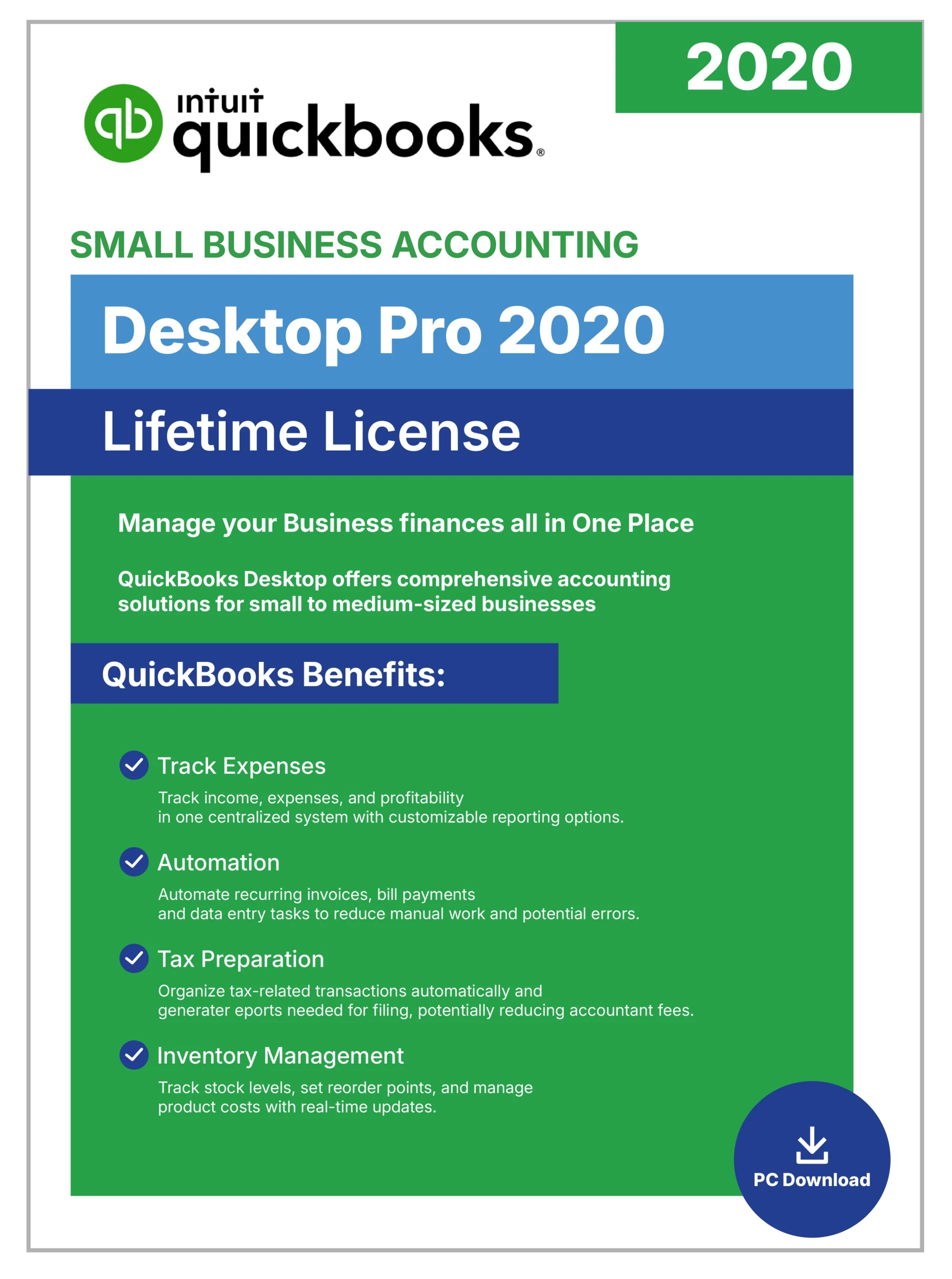
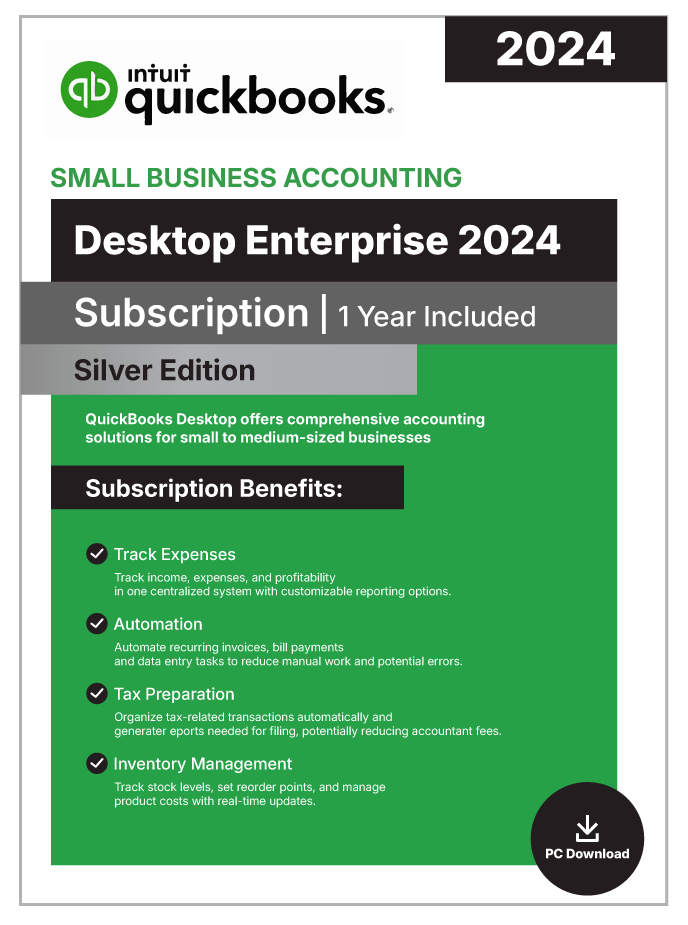
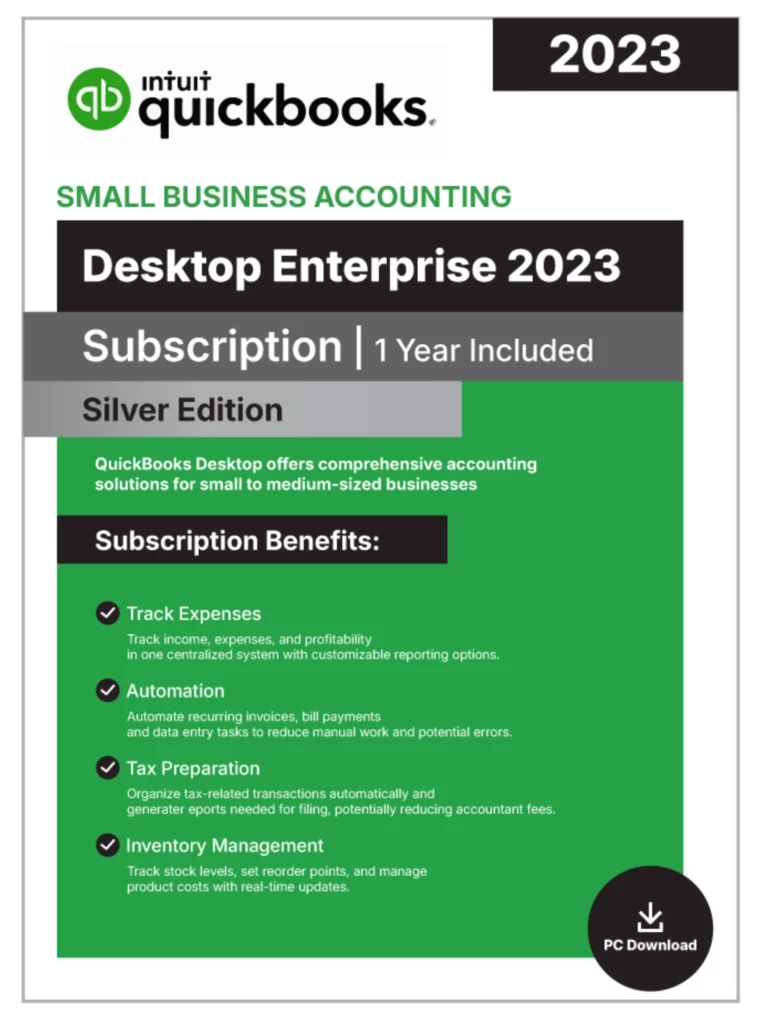
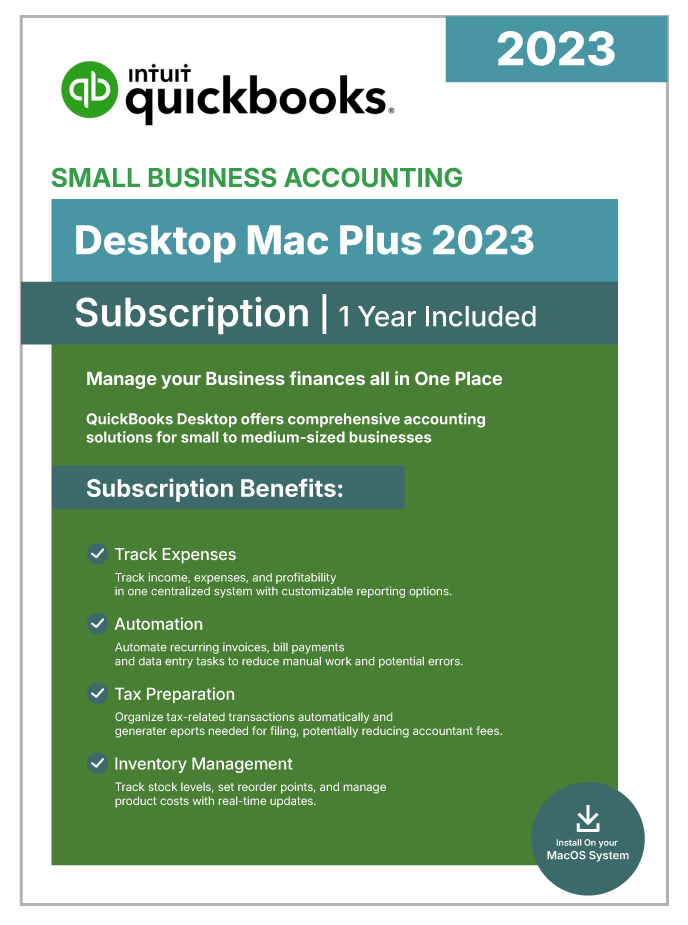
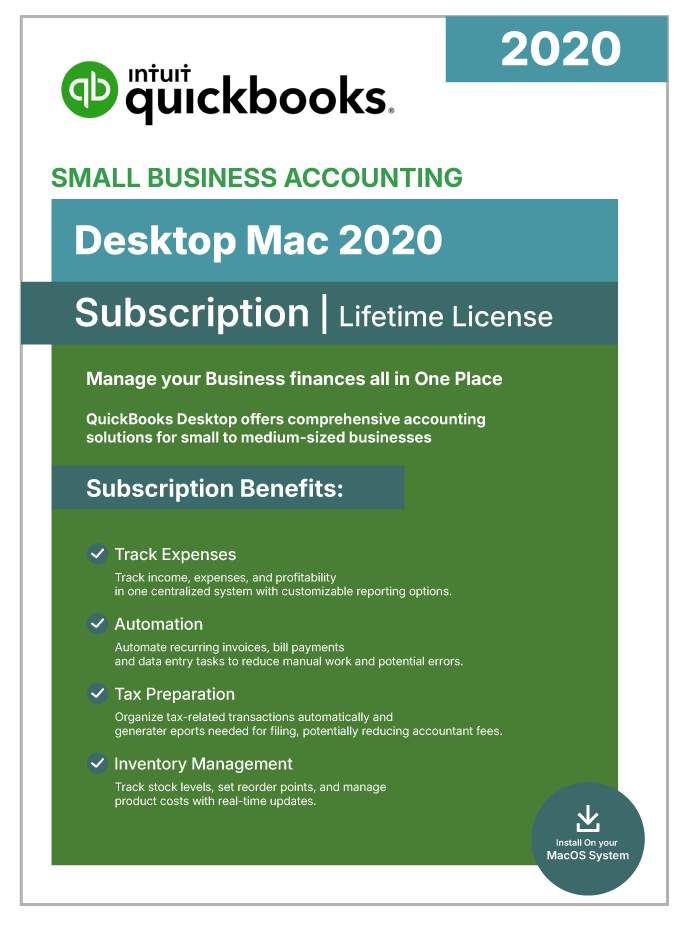
Reviews
There are no reviews yet.