Description
As an Authorized QuickBooks Desktop Reseller, we have undergone rigorous training and met the stringent standards set by Intuit, the creator of QuickBooks. This designation signifies our commitment to delivering exceptional products and services tailored to your business needs.
Key Advantages of Choosing FirmQuick as Your QuickBooks Desktop Reseller:
- Expert Guidance: Our team of certified professionals possesses in-depth knowledge of QuickBooks Desktop, ensuring you receive expert guidance in selecting the right version for your business.
- Exclusive Offers: Enjoy exclusive access to the latest QuickBooks Desktop features, updates, and promotions. We stay at the forefront of industry advancements to provide you with the best solutions available.
- Training and Support: Benefit from personalized training sessions and ongoing support. We are dedicated to helping you make the most of QuickBooks Desktop, optimizing its use to streamline your financial processes.
- Reliable Solutions: By choosing [Your Company Name] as your QuickBooks Desktop Reseller, you can trust that you are receiving genuine, licensed software directly from Intuit, ensuring reliability and compliance.
QuickBooks Premier Plus typically offers enhanced features compared to the standard Premier edition. Some common features found in QuickBooks Premier editions include:
Industry-Specific Versions: QuickBooks Premier is available in industry-specific editions, such as Manufacturing & Wholesale, Contractor, Retail, and Professional Services, tailoring the software to the specific needs of different businesses.
Advanced Reporting: QuickBooks Premier usually includes more robust reporting features, allowing for in-depth analysis of financial data and the creation of customized reports.
Inventory Tracking: Advanced inventory tracking capabilities help businesses manage their stock efficiently, track costs, and optimize order quantities.
Job Costing: For businesses involved in projects or contracting, QuickBooks Premier often includes job costing features, allowing users to track expenses and revenue related to specific jobs.
Sales Orders: Create and manage sales orders in addition to invoices, allowing for better order fulfillment and tracking of sales transactions.
Business Planning Tools: Some versions of QuickBooks Premier may include business planning tools, helping businesses forecast and plan for the future based on financial data.
User Permissions: Control access to sensitive financial information by setting user permissions, ensuring that only authorized individuals have access to specific areas of the software.
Cloud Access: Premier Plus versions often come with additional benefits such as cloud access, allowing users to work on their financial data from anywhere with an internet connection.
Here are some common features associated with QuickBooks for Mac:
- User-Friendly Interface:
- QuickBooks for Mac features a user-friendly interface designed to be intuitive for users familiar with macOS.
- Mac Integration:
- Seamlessly integrates with other Mac applications and services, providing a cohesive experience for Mac users.
- Expense Tracking:
- Track and categorize business expenses, allowing for accurate financial record-keeping.
- Invoicing:
- Create and customize professional invoices with your business logo, and track their status from creation to payment.
- Bank Reconciliation:
- Easily reconcile bank statements with QuickBooks, ensuring accuracy in financial records.
- Multi-User Collaboration:
- Collaborate with other users by allowing multiple people to work in the same file simultaneously.
- Sales Tax Tracking:
- Automatically track and calculate sales tax, making compliance with tax regulations more straightforward.
- Reporting:
- Generate various financial reports, including profit and loss statements, balance sheets, and customized reports to gain insights into your business’s financial health.
- Inventory Management:
- Manage inventory levels, track stock movements, and receive alerts when it’s time to reorder.
- Time Tracking:
- Track billable hours and integrate with invoices to accurately bill clients for services rendered.
- Customer and Vendor Management:
- Maintain a database of customers and vendors, keeping track of contact information, transaction history, and communication.
- Mobile Access:
- Access key financial information and perform essential tasks using the QuickBooks mobile app for iOS.
- Customizable Templates:
- Customize templates for invoices, estimates, and other forms to match your brand identity.
- Online Banking Integration:
- Connect QuickBooks for Mac to your bank accounts for real-time transaction updates and easier reconciliation.
- Secure Data Backup:
- Protect your financial data with automatic backups, helping to ensure data integrity and security.
- Mac-Specific Features:
- QuickBooks for Mac may include features that take advantage of Mac-specific capabilities, such as integration with Siri for voice commands.
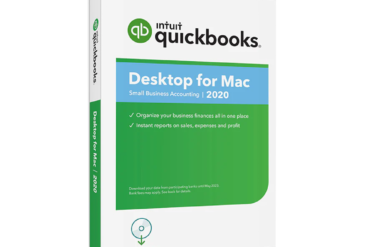




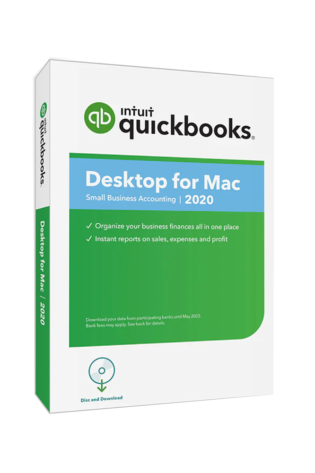

Reviews
There are no reviews yet.